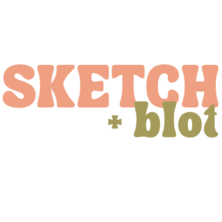Some people are born artists. It comes to them naturally. For others, they have to put in the work. If you’re a digital art newbie, or simply want to get better, here are the 5 best ways to practice digital art.
1. Daily Sketching Sessions:
Daily sketching sessions are a great way for you to practice digital art. Set aside dedicated time each day to sketch whatever comes to mind. This can be anything from simple objects to complex scenery. Focus on experimenting with different techniques, brushes, and styles to broaden your artistic range. It isn’t necessarily about creating a complete art piece, or something that you want people to hang on their wall. This is just for you to keep in your ‘scrapbook’ – so it doesn’t have to be perfect (or finished!)

Tips for Effective Daily Sketching:
- Start with exercises like drawing basic shapes and lines
- Explore various subjects to prevent ‘painters block’ and improve your versatility – you don’t want to get stuck in a rut of just drawing flowers for months on end. There’s nothing necessarily wrong with this, but you will clip your own wings if you don’t try other stuff too!
- Challenge yourself by setting specific themes – so you might decide to do a series of plants, or fruit, or landscapes
- Look back on your progress regularly and identify areas for improvement so you know what to work on next
2. Study Art Fundamentals:
Understanding the basic staples of art is essential for creating interesting digital artwork and it’s one of the best ways to practice digital art. Dedicate time to study different aspects of digital art, like how colours work together, or how to draw specific important things (like faces, for example).
Key Areas to Focus on:
- Anatomy: Learn how to accurately depict the human form, including proportions, muscle structure, and movement. Faces are always a good place to start too!
- Perspective: Master the principles of different perspectives to create depth to your art work
- Colour Theory: Explore the principles of colour harmony, contrast, temperature, and value to effectively convey mood and atmosphere – I wrote an article on colour palettes here which talks about the different tools available which can make this a lot easier.
- Composition: Understand the elements of composition, such as balance, focal points, and framing, to create visually engaging artworks.

3. Experiment with Different Software and Tools:
Digital art offers lots of different software and tools to suit various artistic styles and preferences. Experimenting with different software packages and tools is one of the best ways to practice digital art. It also allows you to discover what works best for you and expands your creative possibilities.
Popular Digital Art Software and Tools:
- Adobe Photoshop: Widely used for digital painting, photo editing, and graphic design
- Procreate: A powerful and intuitive app for digital illustration and painting, popular among artists on the iPad – which I highly recommend for those starting out – you can find the latest deals on amazon for iPads here – iPad on Amazon*. Feel free to explore my other articles where you can learn more about Procreate
- Adobe Illustrator: Ideal for creating vector-based illustrations and designs with precision and scalability
- Clip Studio Paint: Known for its specialized features for comics and manga creation, including panel layout tools and comic book templates
- Corel Painter: Offers a wide range of realistic brushes and textures to simulate traditional painting techniques digitally
Tips for Exploring Software and Tools:
- Start with a few software programs to avoid feeling overwhelmed, then gradually expand your toolkit as you become more comfortable
- Take advantage of online tutorials, forums, and communities to learn new techniques and tricks for using different software and tools
- Experiment with customising brushes, creating shortcuts, and utilising advanced features to streamline your workflow and enhance productivity
Enjoying this article? You might also like…
4. Seek Feedback and Learn from Others:
Feedback plays a crucial role in the growth of any artist. If you’re looking for the best ways to practice digital art, it’s a great place to start. Actively seek constructive criticism from fellow artists, mentors, or online communities to gain valuable insights into your work and identify areas for improvement.
Effective Ways to Seek Feedback:
- Join online forums, social media groups, or art communities where you can share your work and receive feedback from different audiences
- Take part in art challenges and contests to connect with other artists and receive constructive criticism in a supportive environment
- Attend workshops, webinars, or local art meetups to network with fellow artists, receive feedback from professionals, and learn new techniques and approaches
Tips for Giving and Receiving Feedback:
- Be specific and constructive in your feedback, focusing on both strengths and areas for improvement
- Stay open-minded and receptive to feedback, even if it’s critical or challenging to hear. Remember that feedback is essential for growth
- Develop a thick skin and don’t take criticism personally. Instead, use it as an opportunity to learn and grow as an artist

5. Create Projects and Set Goals:
Setting specific goals and working on projects helps you stay focused and motivated.
Steps for Setting Goals and Creating Projects:
- Define your artistic goals, whether it’s improving a specific skill, exploring a new style, or building a portfolio for professional opportunities
- Break down your goals into smaller, manageable tasks to track your progress and stay motivated
- Set deadlines for your projects to keep yourself accountable
- Document your journey by keeping a sketchbook, art journal, or online portfolio to track your progress
Examples of Digital Art Projects:
- Art Series: Create a series of art pieces based on a common theme or concept
- Skill-Building Challenges: Challenge yourself to master a specific digital art technique
- Collaborative Projects: Partner with other artists to collaborate on a joint project
Practicing digital art is an ongoing journey that requires dedication, patience, and a willingness to learn and grow. By incorporating these five best practices into your routine, you can cultivate your skills, unleash your creativity, and take your digital artwork to new heights.